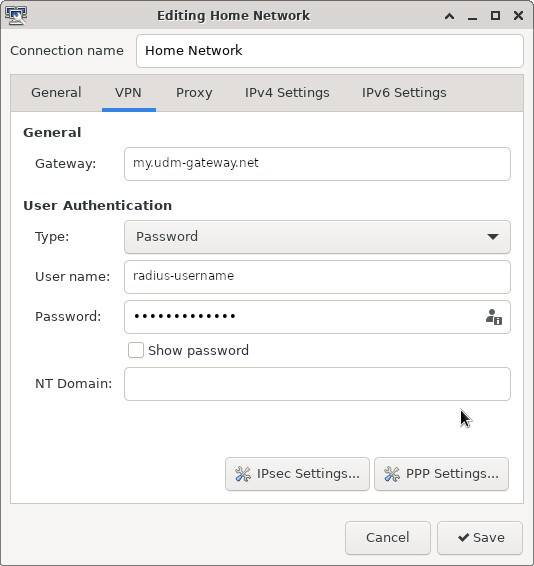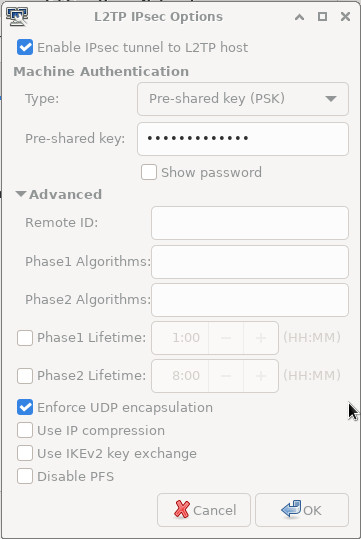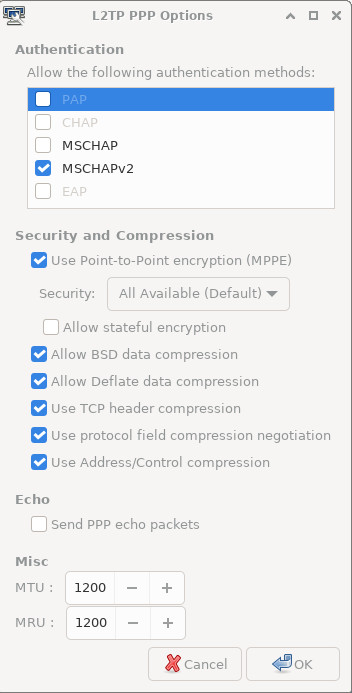Difference between revisions of "Define L2TP VPN Connection To Unifi Dream Machine Pro on Fedora 33"
Jump to navigation
Jump to search
m |
m |
||
| Line 1: | Line 1: | ||
| + | #Enter a name for the VPN connection | ||
| + | #Enter gateway hostname or address | ||
| + | #Enter the userid and password you defined in the UDM's RADIUS server | ||
[[File:Unifi-l2tp-vpn.jpg]] | [[File:Unifi-l2tp-vpn.jpg]] | ||
| + | #Check "Enable IPsec tunnel to L2TP host" | ||
| + | #Enter the pre-shared key | ||
[[File:Unifi-l2tp-ipsec.jpg]] | [[File:Unifi-l2tp-ipsec.jpg]] | ||
| + | #Uncheck all the authentication methods except MSCHAPv2 | ||
| + | #Check "Use Point-to-Point encryption (MPPE)" | ||
| + | #Change MRU and MTU | ||
[[File:Unifi-l2tp-ppp.jpg]] | [[File:Unifi-l2tp-ppp.jpg]] | ||
[[Category:Linux]][[Category:Networking]] | [[Category:Linux]][[Category:Networking]] | ||
Latest revision as of 15:38, 14 January 2021
- Enter a name for the VPN connection
- Enter gateway hostname or address
- Enter the userid and password you defined in the UDM's RADIUS server
- Check "Enable IPsec tunnel to L2TP host"
- Enter the pre-shared key
- Uncheck all the authentication methods except MSCHAPv2
- Check "Use Point-to-Point encryption (MPPE)"
- Change MRU and MTU